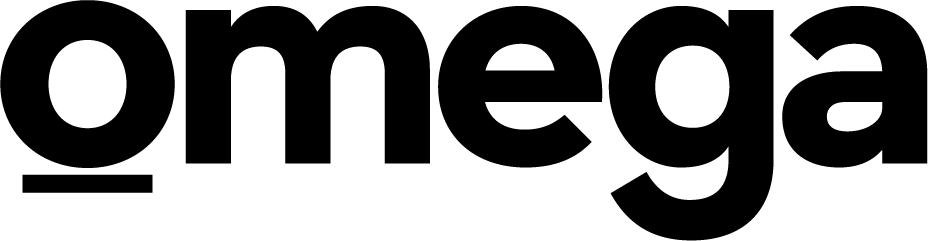Frequently Asked Questions
1. Cooktops
Gas Cooktops
-
Please check...
• That your cooktop is plugged in and there is power to the wall socket.
• That the gas supply valve is turned on and the gas supply to your house is working.
Hint: If you listen closely, you should be able to hear the gas coming out of a burner when it is turned on. Due to the built in flame failure safety device, the knob must be pressed down once the knob is pressed in — this initiates the ignition and allows the gas to come out.
• That the gas igniters are clean.
Hint: If in doubt, use a toothbrush and a heavy duty cleaner or methylated spirits to remove any potential build-up or blockage.
• That the cooktop has been installed and assembled correctly and the burner crowns and burner caps are sitting flat.
-
Please check...
• That there are no kinks in the gas line or flexi hose.
• That the cooktop has been installed and assembled correctly and the burner cap is sitting flat.
• The burner parts (such as the gas jets) are not blocked with water or another substance.
• If connected to a gas bottle, and is not running low. Check and refill if required.
• The gas pressure is set at the correct level.
• That all burners are experiencing the same fault, or whether it is isolated to one burner.
• Flame heights might require adjusting. Please contact your qualified installer or our Support Team on 1300 11 4357 for advice.
-
Please note...
• Once it has cooled down, your cooktop should be cleaned after every use.
• Typically you should only ever need to clean your cooktop with warm soapy water, or light cleaning products to assist with the removal of fat or oil emulsions (we would recommend a stainless steel cleaner or wipe).
• After cleaning the burners, you should ensure they are dried properly before replacing on the cooktop.
• Avoid any harsh scourer pads or steel wool, as these can scratch the stainless steel.
-
Please note...
• All current model gas cooktops are fitted with Flame Failure Safety Device. This cuts the gas when no heat is detected, and may not have been activated.
Hint: Hold down the knob for five seconds when lighting a burner to ensure it is properly engaged.
Please check...• The thermocouple needles are clean and free from grime.
• The thermocouple needles are sitting in their correct position and within range of each burner.
-
Please check...
• That the cooktop has been installed and assembled correctly and the burner cap is sitting flat.
• That the burners are clean.
Hint: Please ensure the burner parts are dried properly before replacing on the cooktop.
-
Please note, in the event of an emergency you should:
• Switch off all cooktop controls.
• Switch the gas off at the isolation switch or at the gas meter.
• Call our Support Team on 1300 11 4357.
Ceramic Cooktops
-
Please check...
• That there is adequate power getting to your cooktop.
Hint: If the unit is hard wired, check the Isolation Switch and Circuit Breaker at Mains Power.
• With your qualified installer that there is an adequate power supply to your cooktop.
• If your cooktop has a Control Lock or Child Lock function, check that it is switched off.
-
Please check...
• If the cooking zone has only been turned on for less than 30 seconds, the residual heat indicator will not appear.
• If the cooking zone does appear to be warm or has been activated for longer than 30 seconds, and the residual heat indicator has not come on, please contact our Support Team on 1300 11 4357 for advice.
-
Please note...
• Scratches are often caused by using cookware with rough edges. Please ensure pots and pans have smooth bases.
• Glass cracks are typically caused by impact damage or improper installation (such as incorrect cooktop cutout size placing unwanted pressure on cooktop and glass). Please check with your qualified installer contact our Support Team on 1300 11 4357 for advice.
-
Please note...
• This is normal: the sound will disappear when the zone heats up.
• If the humming sound continues once the zone is fully at heat, please contact our Support Team on 1300 11 4357 for advice.
• The heating elements are designed to cut in, glow red, and cut out. This is normal for the cooktop to regulate temperature.
-
Please check...
• This may be caused by burnt on remnants of food. This will not affect the function of the appliance however you should make sure that the cleaning instructions are being followed regularly.
• Once it has cooled down, your cooktop should be cleaned after every use. Any residue left on the cooktop surface from cleaning agents will damage it. You should remove any residue with warm water mixed with a little washing liquid.
Hint: For deposits on the surface, a specialist ceramic cooktop cleaner/conditioner should be purchased. Please follow the instructions with this product.
-
Please note, in the event of an emergency you should:
• Attempt to reset the cooktop by disconnecting the power (allow 15 minutes).
-
Please...
Contact our Support Team on 1300 11 4357 to arrange for a technician to visit.
-
Please...
Ensure the child lock is disabled.
Hint: On some models you may have to touch the zone control twice to disable.
-
Please...
Contact our Support Team on 1300 11 4357 to arrange for a technician to visit.
Induction Cooktops
-
A simple guide:
• Steel, enamelled steel: Yes
• Cast iron: Yes
• Stainless steel: Yes*
• Aluminium, copper, brass: Sometimes
• Glass, ceramic, porcelain: No
Hint: You should make sure that all pans are placed in the centre of the induction zone that you are using.
* If stated by the pan manufacturer
Hint: You can test the compatibility of a pan by placing a magnet on the base. It should stick if the pan is suitable for induction cooking.
-
Please check...
• That there is adequate power getting to your cooktop.
Hint: If the unit is hard wired, check the Isolation Switch and Circuit Breaker at Mains Power.
• With your qualified installer that there is an adequate power supply to your cooktop.
• If your cooktop has a Control Lock or Child Lock function, check that it is switched off.
-
Please check...
• If the cooking zone has only been turned on for less than 30 seconds, the residual heat indicator will not appear.
• If the cooking zone does appear to be warm or has been activated for longer than 30 seconds, and the residual heat indicator has not come on, please contact our Support Team on 1300 11 4357 for advice.
-
Please note...
• Scratches are often caused by using cookware with rough edges. Please ensure pots and pans have smooth bases.
• Glass cracks are typically caused by impact damage or improper installation (such as incorrect cooktop cutout size placing unwanted pressure on cooktop and glass). Please check with your qualified installer contact our Support Team on 1300 11 4357 for advice.
-
Please note...
• Certain types of cookware may result in a humming sound being emitted when the induction hob is in use. This does not necessarily mean that there is an appliance fault.
-
Please note...
The first few times the cooktop is used, it may give off a burning smell. This smell will disappear completely with repeated use.
-
Please check...
• This may be caused by burnt on remnants of food. This will not affect the function of the appliance however you should make sure that the cleaning instructions are being followed regularly.
• Once it has cooled down, your cooktop should be cleaned after every use. Any residue left on the cooktop surface from cleaning agents will damage it. You should remove any residue with warm water mixed with a little washing liquid.
Hint: For deposits on the surface, a specialist ceramic cooktop cleaner/conditioner should be purchased. Please follow the instructions with this product.
-
Please...
Ensure the child lock is disabled.
Hint: On some models you may have to touch the zone control twice to disable.
-
Please note...
If after placing a pot or pan onto a cooking zone and selecting that cooking zone, a “U” shaped symbol appears on the cooking zone display, this indicates an error. The symbol lets you know that the pot or pan is either the incorrect size, or that it could be made from a material that is inappropriate for use on an induction cooktop.
Hint: The sensor is fine-tuned to detect a pan being placed on it. The pan should be the same size as the heating element zone.
2. Ovens
-
Please check...
• Always keep the inside of the oven clean, ensuring that fats and oils don’t accumulate around the elements or fan.
• Always keep the oven dish, baking trays and grill dish inserts clean as any deposits may catch fire or cause smoke.
• If your oven comes with a self-cleaning function, please refer to the user manual for this procedure.
• Glass surfaces on the door and control panel should be cleaned immediately after soiling using a damp cloth.
• Oven cleaners may be used to remove stubborn stains and built-up residues.
• Avoid the use of harsh abrasive cleaners and sharp metal scrapers as they can scratch or damage the surface.
-
Please check...
• That your oven is plugged in and there is power to the wall socket.
Hint: Check the mains power or the isolation switch.
• If your oven has a Control Lock or Child Lock function, check that it is switched off.
• If your oven has a manual minute timer, please ensure you have selected the required time or it is in manual mode.
• That the oven clock is set.
-
WARNING: In order to avoid the possibility of an electric shock, ensure that the appliance is switched off at the isolator switch before removing the light globe.
• Set all control knobs to the ‘off’ position and switch the oven off at the isolator switch.
• Remove the light globe cover. Unscrew the blown light globe.
• Replace the globe with a new oven globe, as per the specifications listed in the user manual, ensuring it is oven rated (300C+).
• Replace the light globe cover.
-
Inadequate heat from the upper/lower elements can be corrected by the following steps:
• Try using the conventional cooking function.
• Try adjusting the temperature up or down accordingly.
• Try using a lower/higher shelf position.
• Check that the fan is rotating smoothly (if on the fan forced function).
-
Please check...
• This is normal with most ovens whereby the cooling fan remains on after the oven is powered off in order to cool the oven to a safe temperature. If the cooling fan remains on for longer than one hour, please contact our Support Team on 1300 11 4357 for advice.
-
Please check...
• The door hinges are positioned correctly within the oven and that the hinge brackets are correctly fitted. If not, completely remove the oven door and refit.
For any damage to the door or hinges which could be causing the oven door not to close correctly.
That the oven racks and trays are fully retracted to avoid obstructing the door.
-
Please check…
• The door seal is fitted correctly.
• The door seal is in good condition.
• The door hinges are in good working order and not damaged.
• The oven door is fitted correctly.
-
Please...
• Attempt to reset the oven by disconnecting the power (allow 15 minutes).
• Remove and refit knobs.
• Ensure the oven clock is set.
3. Rangehoods
-
Please...
• Check that your rangehood is plugged in and there is power to the wall socket.
Hint: Check the mains power or the isolation switch.
• Check if any of the lights or fan settings are responding.
• Reset the rangehood by disconnecting power to the appliance for approximately 15 minutes. Plug back in and test.
-
Please check...
• The distance between the rangehood and your cooktop may be too great. Please refer to the installation manual.
• That your ducting is correctly installed. Please refer to the installation manual.
• Please contact our Support Team on 1300 11 4357 to arrange for a technician to visit.
-
Please check...
• The appliance has been installed correctly, that no debris has fallen into the fan motor, and that the ducting has been fitted correctly.
• That the flue dampers can open freely, and that they are not obstructed by installation screws or other materials.
• That the appliance is extracting by applying a single sheet of A4 paper up to the outside of the mesh filter.
-
WARNING: In order to avoid the possibility of an electric shock, ensure that the appliance is switched off at the isolator switch before removing the light globe.
• Set all controls to the off position and switch the rangehood ‘off’ at the isolator switch.
• Remove the light globe fitting. Uninstall the blown light globe.
• Replace the globe with a new oven globe, as per the specifications listed in the user manual.
• Replace the light globe fitting back into place.
-
To protect the main body of your rangehood from corrosion or stains, the cooker hood should be cleaned with hot water and a non-corrosive detergent every two months.
• Please ensure you never use a corrosive detergent during cleaning.
• Before cleaning the rangehood, always switch the power off at the outlet and unplug the rangehood.
• For stubborn stains or marks, you can try using a specific stainless steel cleaner on stainless steel surfaces, or a glass cleaner on glass surfaces, available from most supermarkets.
-
Keeping this filter clean will keep the rangehood extraction performance at an optimum level. Please strictly follow the guidelines below.
Note: Please ensure you never use a corrosive detergent during cleaning.
• Method 1: Put the mesh into 40–50°C clean water with a small amount of regular dishwashing liquid and soak for 2–3 minutes. Wear gloves and clean with a soft brush. Please do not apply too much pressure, as the mesh is delicate and will damage easy.
• Method 2: You can wash your rangehood grease filters in your dishwasher, however please ensure they aren’t washed at a temperature above 60°C degrees.
-
In order to reduce odours from recycling back into your kitchen, please consider installing carbon filters.
Hint: Please refer to the user manual for information on how to install a carbon filter.
• Please contact our Support Team on 1300 11 4357 to order a carbon filter.
-
In most cases, we can supply flu extensions to suit those customers with high ceilings.
• Please contact our Sales Team on 1300 11 4357 for more advice and availability.
4. Dishwashers
-
Please check...
• That your dishwasher is plugged in and there is power to the wall socket.
Hint: Check the mains power or the isolation switch.
• If your dishwasher has a Control Lock or Child Lock function, check that it is switched off.
• Your dishwasher may not be filling.
• See other dishwasher FAQs.
-
Please check...
• That your dishes are loaded correctly.
• That items are not blocking the path of spray arms.
• The filter combination is clean and correctly fitted.
Hint: Clean the filters regularly and ensure they are correctly fitted.
• The spray arm jets may be blocked.
Hint: Clean the spray arm jets.
Please note...
• The detergent may not have been dispensed.
Hint: Use more detergent or try a different detergent product.
• The selected program may not have been powerful enough.
Hint: Try a different program.
-
Please check...
• The dishes are loaded as per the suggestion in the user manual.
Please note...
• Too little rinse-aid may have been used.
Hint: Increase the amount of rinse-aid/refill the rinse-aid dispenser.• The selected program may not have been correct.
Hint: Try a different program.• Dishes may have been removed too soon.
Hint: Do not empty your dishwasher immediately after washing.• Once the cycle has finished, opening the door slightly can help the steam escape.
Hint: remove the dishes once they have cooled down.
-
Please check…
• That the water supply is connected properly and the water is turned on.
• That the hoses are connected correctly and there are no kinks.
• That the door is closed properly.
-
Please check…
• That dishes are not blocking the detergent dispenser from opening.
Please note...
• When using tablets we recommend placing these in the base of the dishwasher rather than the dispenser.
• Please ensure the dispenser is dry before placing in powder as this may cause it to clog and not release.
-
Please check…
• That the hoses are connected correctly and there are no kinks.
• That the filter is not clogged.
• The waste connection under your kitchen sink to make sure it is draining well.
Hint: A plumber may be needed to assist. -
Please check…
• Check you are not using too much detergent.
• Check the door is not misaligned and seal is intact.
• Check the hoses at the rear are connected properly.
If your issue is still unresolved, contact our Support Team for further advice or to schedule a technician to inspect your appliance.